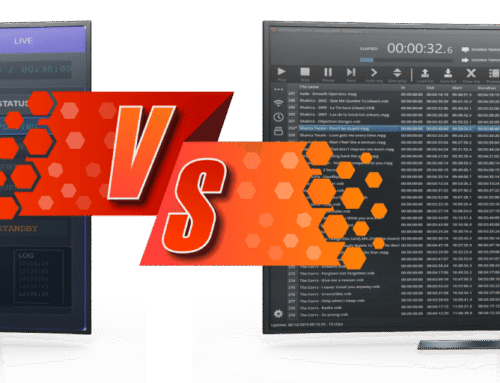Running an automated music television channel could easily turn into a nightmare, especially if you pretend to arrange the playlist and overlays manually. Luckily, the market offers all-in-one applications specifically engineered to streamline this process. Let’s explore the moviejaySX automation with its Music Pack, a game-changing solution designed to simplify and automate the management of music channels. The Music Pack offers features like clips random selection, real-time overlay of “playing now” and “coming next” with total customization options, transforming the way your music channel operates.
But what exactly makes moviejaySX stand out? Let’s dive in and find out.
Core Automation Features
At its core, moviejaySX is designed to automate the scheduling and playback of generic video content, minimizing the need for constant human oversight. As a fully featured playout application, moviejaySX is packed with so many features aimed at meeting the stringent requirements of a broadcast grade workflow.
Seamlessly integrated with a playlist scheduler, multilayer CG editor, GPU accellerated h264 & h265 streaming/IP output, SRT & CBR encoder, μMAM (micro MAM) and audio processor features, moviejaySX ensures top-tier content delivery with mixed HD, 4K and 8K multiformat playout.
Why Automation is crucial for Music Television Channels
Automation isn’t just a buzzword; for music television channels it’s an absolute necessity. Here’s why: imagine having to manually prepare your playlists by browsing clips from your hard drive day by day. This is incredibly inefficient and time-consuming.
There’s more, without automation, these clips would play without any overlays, leaving your viewers unaware of who is performing unless each clip is manually edited to overlay the proper banners —a cumbersome process..
Even then, using this manual method you could not add a “coming next” banner, as it would be unconceivable to edit/add overlays/export a new instance of each clip tailored to the next one you intend to schedule on that daily playlist. Furthermore, should you decide to redesign your banner or create a special holiday-themed one, you’d face the painstakingly task of editing every clip all over again.
Crazy, isn’t it?
A proper automation streamlines this process, allowing automatic rotation of music clips, playlist generation, scheduling and customizing the animated banners, overlay titling and other graphics on the fly, ensuring an always professional and engaging viewers experience. Let’s look at these key points in more detail:
The Power of Clips Random Selection
One standout feature of the moviejaySX Music Pack is clips random selection, which brings several advantages to the table:
- Fresh Content: randomly selects music videos from your library. Combined with an effective shuffle features, this ensures each clip gets its time in the spotlight before being selected again.
- Dynamic outrun: allows queing diverse selection commands within a playlist, with each one browsing from a specified folder or category. Thanks to its flexibility, a fresh and dynamic outrun will be generated at each round, based on the one-time scripted playlist with no further editing required.
- Enhanced Viewer Engagement: keeps content varied exposing viewers to a broader range of music they might not encounter otherwise, maintaining their interest alive by constantly refreshing the lineup.
Your only initial task will be to arrange your clips into dedicated folders by genre, style, year, or even better categorize them in the μMAM database, allowing user-defined categories for more precise selection.
The on-the-fly titling: now and next
The Playing Now
The most game-changing feature of moviejaySX Music Pack is automating the real-time display of clip informations. As a music video plays, moviejaySX will automatically display the title and artist based on background HTML-5 animations that you can export from quite a lot of applications. This ensures viewers always know what they’re waching NOW, without having to edit clips beaforehand.
Benefits for Viewers and Managers
- Informative: Keeps viewers informed about the current song.
- Professional Look: Adds a polished, professional touch to your channel.
- Efficiency: Reduces the need for manual clip editing, saving time and effort.
The Coming Next Feature
While the current clip is playing, moviejaySX scans the playlist looking for the next valid item in the queue, automatically discarding any non-musical events such as station jingles or advertising. If a “coming next” banner is set, the title and artist for the next queued will be on display, keeping viewers engaged and anticipating the upcoming content.
Enhanced Viewer Experience
- Anticipation: Builds excitement for upcoming songs.
- Engagement: Keeps viewers hooked, reducing the likelihood of them switching channels.
- Professionalism: Adds a polished, professional touch to your channel.
Total customization
Imagine having the power to schedule settings for your animated banners with unmatched precision. In fact, the moviejaySX Music Pack allows you to set up multiple banners and timelines effortlessly. For instance, you can configure one banner to display the current playing track at the beginning of a clip and another to showcase the upcoming track towards the end. Each banner can be individually scheduled using multiple time markers, giving you complete flexibility.
You can overlay a banner at 10 seconds from the start, at one-third of the clip, in the middle, and 20 seconds before the end—all with simple commands. Of course that’s overkill, but renders the idea of the flexibility available within our implementation.
But that’s not all. You can save these settings as individual presets and recall them for any playlist. Tailor your banners and timelines to fit specific playlists or even individual clips within a playlist. Whether you’re running a “forever gold of ’80s” playlist or highlighting a peculiar “blast from the past” within a main playlist, our moviejaySX Music Pack makes it seamless and intuitive, enhancing your channel uniqueness.
Conclusion
In the fast-paced world of music television channels, advanced automation is the key to staying ahead. moviejaySX with its Music Pack provides a robust, feature-rich solution that simplifies channel management, boosts viewer engagement, and fosters growth. Also, by incorporating other real-time overlays such as pop-up ads, breaking news, RSS feeds and more, your existing media serves as a versatile backdrop that will be continuously refreshed with dynamic graphics, ensuring it appears new and engaging with each new round. With its user-friendly interface, seamless integration with complex workflows and comprehensive support, moviejaySX is the ultimate tool for any channel looking to take their business to the next level.
Get your free trial
Backed by hundreds of real-world deployments, WINJAY’s playout automation systems are field-proven and expertly crafted in-house—from design and testing to support, up to custom software development. We tailor every configuration to meet your technical environment and stay fully compliant with industry standards and most importantly, with your expectations.
Ready to bring your broadcast ideas to life? GET YOUR FREE 7-DAY TRIAL, or talk to us now to discuss YOUR unique requirements and kickstart a project that fits your goals and budget expectations. There’s never been a better time to automate smarter !