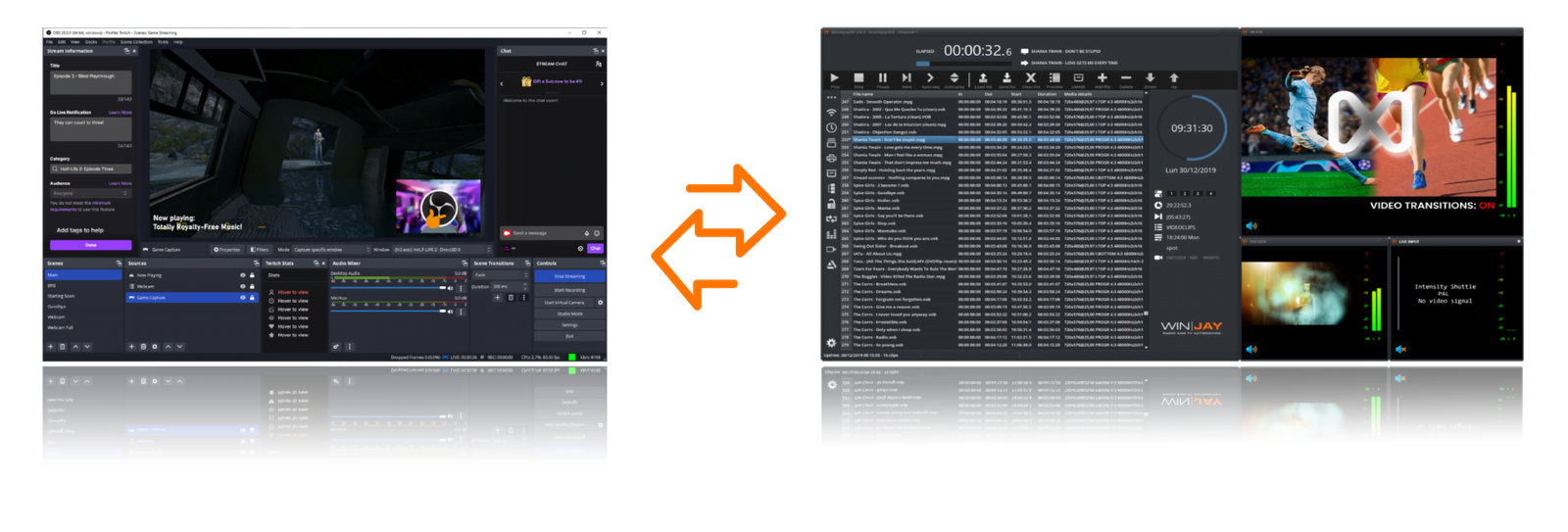For streamers embarking on their journey with Twitch or YouTube Live, OBS often seems like the go-to option. However, this comes with its own set of limitations that can easily slow down your progress. And, in the fast-paced world of broadcasting, it is crucial to rely on efficient and reliable software solutions.
This article explores the advantages of integrating playout automation software with OBS or similar applications, highlighting why it might be the ideal choice not only for over-the-air broadcasters, but even for streamers looking to improve their experience.
Understanding Playout Automation Software
A playout automation software is engineered to automate the transmission workflow on television channels. It schedules, manages, and plays out broadcast content, ensuring smooth and uninterrupted transmission. To explore more details and key features of a playout automation software, read our dedicated blog article What is playout?
Flexibility and ease of use
- User interface of playout automation software vs OBS
Playout automation software, like our moviejaySX, is typically designed with a user-friendly interface that allows broadcasters to manage multiple channels and schedules effortlessly. The intuitive dashboards and drag-and-drop functionalities make it easy for users to operate without extensive technical knowledge.
OBS has a relatively straightforward interface, making it accessible for new users. However, its simplicity can be a double-edged sword, as advanced configurations may require additional plugins and a deeper understanding of the software.
- Customization Options in Playout Automation Software vs OBS
A playout automation software is highly customizable, allowing broadcasters to tailor workflows, layouts, and automation rules according to their specific needs. This level of flexibility is crucial for large-scale operations with complex broadcasting requirements.
OBS is known for its extensive plugin support, which allows users to enhance its functionality. While this provides a high degree of flexibility, managing and updating plugins can be cumbersome, particularly for large-scale operations.
Reliability and Stability
OBS is sufficiently stable for short to medium-length broadcasts. However, its open-source nature means that it can be prone to bugs and crashes, especially when using multiple plugins or custom configurations.
moviejaySX playout automation software is built for reliability, offering features like failover support, redundant playout, and real-time monitoring to ensure uninterrupted broadcasting.
Scalability and Integration Capabilities
- How moviejaySX playout scales with your business
moviejaySX playout is engineered to seamlessly integrate with a plethora of broadcasting tools and platforms, including content management systems, traffic systems, and advertisement planners. This ensures a streamlined workflow and efficient operation to handle the demands of broadcasters as well as netcasters and advances streamers. It can manage large volumes of content, and complex scheduling requirements without compromising performance.
- Scaling and integration options with OBS
OBS is best suited for small-scale productions and supports a range of plugins that enable integration with other tools and platforms. However, setting up and managing these integrations can be time-consuming and may require technical expertise. While OBS it can be scaled to a certain extent with such custom setups, it will end up not as robust as dedicated playout automation software for broadcasting.
Support and Community
Technical support is crucial for ensuring the smooth operation of playout automation software, especially for handling complex configurations and troubleshooting issues. moviejaySX playout automation comes with comprehensive technical support packages, detailed documentation, and training resources.
OBS on the other hand has a large and active community that provides support through forums, tutorials, and online resources. However, official support is limited, and users may need to rely on community contributions for troubleshooting.
Cost-Effectiveness
OBS is free to use, making it the most cost-effective option for small-scale operations. However, for more extensive use, the costs associated with required plugins, additional hardware, and potential third-party services should be considered.
While the initial investment for moviejaySX playout can be higher, it often proves cost-effective in the long run due to its efficiency and reduced need for manual intervention. Additionally, moviejaySX provides a convenient monthly subscription model that include updates and support without any further costs.
Use cases and conclusion
OBS is best suited for individual content creators, gamers, and small-scale broadcasters who need a free, easy-to-use solution for starting up. Its open-source nature makes it an attractive option for those who enjoy customizing their setup.
A playout automation software, on the other hand, is the only option able to provide reliability and scalability. Such peculiarities make it the best choice for growing your business into a media company, a 24/7 YouTube streamer, or regional broadcaster, and all applications that require efficient, reliable, and scalable solutions for managing multiple channels and extensive content libraries.
FAQ
- What is playout automation software?
A playout automation software automates the scheduling and playback of broadcast content, ensuring seamless transmission for television channels
- Can OBS replace playout automation software?
While OBS is an excellent choice for occasional live production and streaming, it lacks the comprehensive automation and scalability features required for running a 24/7 live stream or TV-like broadcasting.
- Can OBS integrate with playout automation software?
Definitively, and this is an excellent form of integration. Our moviejaySX playout fully supports the NDI protocol, allowing to easily receive, integrate and redistribute video content to multiple destinations and NDI-enabled applications such as OBS. This simplifies the setup process, reduces infrastructure costs, and provides unparalleled flexibility. Our blog features 2 dedicated articles on How to play a NDI feed on moviejaySX and How to connect OBS with moviejaySX via NDI
- How does the cost of moviejaySX playout automation software compare to OBS?
OBS has no upfront costs but may require additional expenses for dedicated hardware and plugins. Despite a playout automation software has typically a higher initial cost, for moviejaySX we offer monthly subscription plans that come complete with premium support, so you don’t have to invest a capital to get started. Opting for moviejaySX will reveal as a cost-effective choice in the long run due to reduced manual intervention and increased efficiency.